KEYWORDS: Google Search Console new feature What is the new feature in Google Search Console 24 Hours View In Search Console Google Search Console launches Google Search Console update
Google Search Console New Feature: Real-Time Updates with 24-Hour View
Quite recently, the Google Search Console debuted a new feature, namely a 24-hour data update view. Doing so puts more control in the hands of website owners and SEO professionals concerning performance analysis and speeds up decision-making processes.
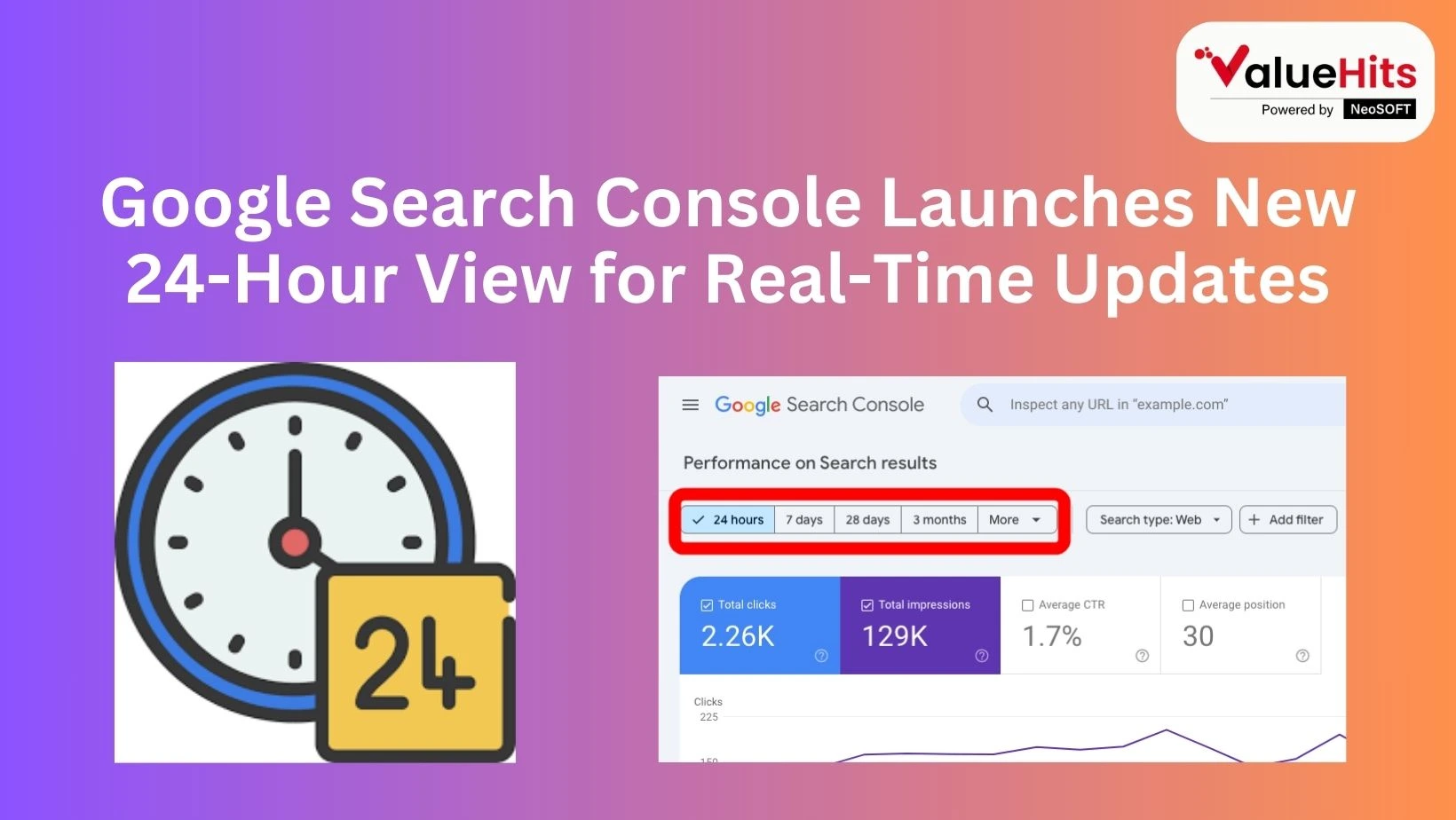
Why Google Launches the 24-Hour View in Search Console?
The rationale for this update is straightforward: it gives users faster information about their site’s performance. Previously, data in Google Search Console can take up to two days for it to update, meaning website administrators do not have real time information. Introducing the 24-hour view lets the user track Clicks, Impressions, and CTR (Click Through Rate), amongst other things, much faster.
Google has recently updated its Search Console with a “24-hour view” that provides webmasters and SEO specialists with data about their site’s presence in search of the last day. This addition is a savior to professionals who require immediate access to real-time data, mostly during a launch,’ during periods of traffic increase, or following algorithm changes. It gives detailed data on click-through rates, page views, and average position for the previous day, allowing site owners to make fast decisions.
Why This Update Matters?
In the past, performance statistics in the Search Console were delayed by up to 48 hours, which does not allow tracking fresh changes or problems on a website. Thus, with the new 24* incremental view, Google meets a rising need for better time snaps and valuable, timely data with an updated incentivization of information needs. For marketers and SEOs, this means the ability to:
-
Track changes generated by a newer content update or a recent campaign within hours.
-
Discovered that it enables one to diagnose sudden traffic drops or ranking fluctuations much faster.
-
To refine how to respond to the topics on trends or the actual activity flow shifts among the users.
For instance, a brand seeking to introduce a new product into the market can quickly check whether its traffic from organic search is increasing and take remedial action as and when required on the content being produced. Likewise, whoever is diagnosing a site’s technical difficulties, indexing woes, or any activity run from the command line can log a response or recovery in real time without waiting for days.
-
Key Features of the 24-Hour View in Search Console
Among the features in the current view of the Search Console that are frustrating the easy manipulations with URLs, priority is given to the 24-hour view.
-
Real-Time Monitoring:
A better way of evaluating a site makes it easier for the user to monitor the performance in real time. They enable trends and anomalies to be detected as early as possible to effect corrections when they are most effective.
-
Hour-by-Hour Breakdown:
The statistics allow users to figure out when usefulness was highest during the past 24 hours so they can make the necessary corrections to enhance SEO.
-
Improved Click-Through Rates:
Up-to-date data on a site can help its owner adjust content-related approaches and increase clickthrough rates addressing potential problems.
-
Enhanced Website Traffic Insights:
The faster data availability helps improve website traffic analysis and provides information about which keywords or pages produce the best results in the search.
-
Quick Visualization of Trends:
The improvement is made clearly on the feature aspect here as it makes it easier for the users to understand performance data and take the right action.
-
-
How to Use the 24-Hour View in Google Search Console?
To access this new feature, follow these steps:
-
Open Google Search Console on your browser by signing in with your Google account.
-
Click on the next tab labeled Performance.
-
The best time to navigate to the 24-hour view tab is when you want to monitor website search performance in real time.
This tool is a perfect fit for Google as it continues to refine and fine-tune its processes for delivering prompt and concise information to website owners, addressing the need for instant and versatile approaches to SEO.
-
-
Integrating This Update with Your SEO Strategy
This update fits well into the current industrial trends in SEO practices. By leveraging real-time data, businesses can:
-
Alter the content strategies according to the hot keywords.
-
Be able to monitor the performance of SEO campaigns at a more effective level.
-
Improve website traffic and use new knowledge to fix specific pages with the best results .
-
Improve click-through rates by identifying and enhancing underperforming pages quickly.
-
-
Stay Competitive with Real-Time Data
Speaking about new features, the 24-hour view available on Google Search Console is good news for digital marketers and SEO specialists. This tool enables performance decisions to be made soon after its usage, which has a huge bearing on the success of a website .
Whether you are looking at a traffic increase that went viral, diagnosing a problem, or evaluating the effectiveness of a campaign, this tool provides the agility and accuracy that the modern SEO landscape requires.
Want to get the most out of your website? Find out more about professional SEO services that can intensify the impact of Google Search Console and enhance your search results. If you consistently monitor your website's performance, you can draft more people to your website and then sell them efficiently.
Use the 24-hour view today and be one step ahead of your competition in the rapidly changing digital environment.
FAQ
-
What is the new 24-hour view feature in Google Search Console?
The 24-hour view provides real-time updates on your website's performance, allowing you to track clicks, impressions, CTR, and more within 24 hours.
-
Why is the 24-hour view important for SEO?
This feature enables quicker response to changes, like sudden traffic fluctuations or ranking drops, helping you make faster SEO adjustments .
-
How do I access the 24-hour view in Google Search Console?
Sign in to Google Search Console, go to the "Performance" tab, and select the 24-hour view option to monitor your website's real-time performance.
-
How does the 24-hour view improve decision-making?
It provides quicker access to important data, allowing SEO professionals to adjust content, track campaigns, and fix issues promptly for better results.
E-commerce SEO Strategy: 6 Proven Ways to Rank Higher
March 14, 2025
The success of E-commerce businesses is not a matter of chance but a re
A Step-by-Step Guide to Set Up Google Ads Conversion Tracking for Different Sources
March 7, 2025
Google Ads are a part of digital marketing; therefore, tracking the eff
Digital Marketing Agency Cost: How Much It Costs To Market Your Business in 2025
February 28, 2025
Marketing is no longer a luxury but a necessity for business organizati
