KEYWORDS: HTML heading tags HTML heading seo h1 tags best practices meta tags for SEO on-page SEO Explain all the heading tags in HTML
Mastering HTML Heading Tags for Better Search Rankings
Imagine stumbling upon a webpage with no clear structure, just a daunting wall of text. It's not just a turn-off for users, but it also confuses search engines about the content. This is where HTML heading tags come in, empowering you to immediately enhance your site's usability and SEO results.
Now, let’s take a closer look at HTML headings in this blog post and discover SEO H1 tag's best practices and how these tags can affect meta tags for SEO services and on-page SEO.

What Are HTML Heading Tags?
Heading tags are crucial for SEO tools . HTML heading tags, from <h1> to <h6>, serve a dual purpose. They not only categorize content but also provide a structural order to the page, aiding search engines in understanding the content.
Hierarchy of HTML Heading Tags
<h1>: The most crucial tag can be the title of the page most of the time.
<h2>: Subtopics which help constitute the main heading.
<h3>: A formatting element that is a subordinate to <h2> sections and is used to divide the material.
<h4> to <h6>: Used for further detailing where they are less frequent.
For example, a blog post may have:
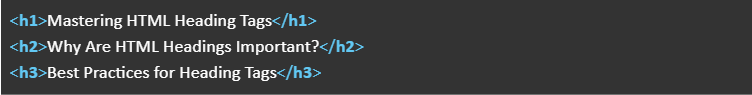
Why are HTML headings important for SEO?
Heading tags are crucial for SEO, and following best practices can significantly boost your website's performance. Let's explore some of these best practices to guide you in your optimization journey.
-
Improved Readability and Navigation
By using HTML heading tags, you can structure your content in a way that allows readers to easily navigate and find the information they need. This reassures them that your content is well-organized and user-friendly.
Another way, like subtitles or headings, helps pre-organize the content and make it more inviting.
Search Engine Clarity
Most search engines rely on heading tags to help identify the main ideas and organization of information.
When used correctly, heading tags increase on-page SEO by informing the Search Engine about the topic and the page's context.
Enhanced Keyword Targeting
Categorizing your material using primary and secondary keywords in headings ensures your work is more findable. For example:

Best Practices for Using HTML Heading Tags
Heading tags are crucial for SEO, and following best practices can significantly boost your website's performance. Let's explore some of these best practices to guide you in your optimization journey.
-
Use a Single H1 Tag
The most important heading of each page should be intended in the <h1> tag. This is the page's headline, and it has to be consistent with the users' intention.
-
Follow a Logical Structure
-
AThese headings should be in order, <h2> under <h1>, <h3> under <h2> up to the required level of heading.
-
Do not use more than one level skipped at a time; using <h1> to <h4> makes it unclear and complicated to search engines and users.
-
-
Avoid Keyword Stuffing
Headings should contain a few SEO audit keywords the search engine can locate. However, if a heading is overfilled, it may harm SEO. Therefore, time must be devoted to making the headings brief and accurate.
-
Keep Headings Descriptive
In particular, your headings should give the reader a brief description of what is contained in the sections.
For example, use:

Instead of:

-
Differentiate Title and H1 Tags
The HTML Title and H1 Tag are the two most important tags on a page, but they confuse SEOs and Webmasters.
-
It is displayed in search results and must be optimized to get more clicks.
-
The H1 tag is interesting here. It’s very noticeable to humans and affects the structure of the content.
-
HTML Heading Tags vs. HTML Header Tags
First, one should not mix HTML heading tags with html header tags.
Heading Tags: The latter were characterized in the previous section, and the structure of the content was defined. Example:

Header Tags: These encompass the header, a section identified containing either the navigation menu or the brand logo. Example:

It's important to note the difference between HTML heading tags and HTML header tags. The former, as discussed earlier, organizes and impacts the SEO of the content they contain. The latter, on the other hand, are strictly used for layout display.
The Role of Meta Tags for SEO
Headings are essential, though they complement meta tags for SEO. Meta tags, including meta titles and descriptions , give search engines more information. Maximizing these ensures your webpage ranks well among the search engine results pages.
For instance:
Meta Title: Able to induce clicks since it is descriptive and uses glamour.
Meta Description: Carries the loaded content and aligns itself with on-page SEO plans and formulations.
Common Mistakes to Avoid with HTML Heading Tags
Using Multiple H1 Tags: Therefore, while having multiple </h1> probably isn’t the best idea for keyword targeting, it is likely best for the search engines themselves that there isn’t more than one.
Overloading with Keywords: Don’t focus on the quantity of keywords that you are using in your article.
Skipping Heading Levels: Always stick to the title structure that starts with the </h1>through </h6> .
SEO H1 Tags Best Practices in Action
Consider this optimized structure for a blog about SEO:
<h1>SEO H1 Tags Best Practices</h1>
<h2>What Are HTML Heading Tags?</h2>
<h3>How to Use Meta Tags for SEO</h3>
<h2>Importance of On-Page SEO</h2>
This layout conveys the main topics and their hierarchy, making it easier for users and search engines to interpret the content.
The Importance of the H1 Tag in SEO and User Experience
The H1 tag is one of the HTML heading tags that help identify the main topic on the specific web page that has been developed. For search engines, it makes it easier for the search engine to understand what the content is all about; for readers, likewise, it assists them in coming up with a general perception of what the content is all about. Writing your web page content with a sole focused H1 heading tag is not only beneficial to SEO but also proved more suitable for accessibility and a friendly experience for users.
For example, search engines use the Head Line H1 Tag to determine the emphasis of the specific web page while ranking it in response to certain keywords. Also, visually impaired users access content with applications known as screen readers, which depend heavily on the H1 tag.
The H1 tag is the largest text on the page, and from a user experience perspective, it informs readers about the page's purpose at first glance.
To make the most of your H1 tag, SEO experts recommend it to place your primary keyword inside it, make it as similar as possible to the title tag, and keep it brief but informative. The presented guidelines help create content that is beneficial for SEO and provides users with actual value.
Conclusion
When developing an appealing blog post, humans should focus on the quality of the information provided and the technical aspects, such as the H1 tag. To inform both the readers and search engines of the web page's structure, the H1 tag is crucial as the main heading. It draws attention to the primary content, creates enjoyable content, and emphasizes the responsive design of the layout for all users, from mouse to keyboard only.
As a leading digital marketing company , we emphasize the importance of getting your H1 tags right as part of a broader SEO strategy. First, placing your primary keywords into the H1 tag helps Google and other search engines navigate your content and sets the audience’s expectations. The subheadings and useful structure indicate that the H1 tag is the foundation of successful blogging workflows.
Of course, paying attention to your H1 tag is helpful for your SEO, but that’s not all: it’s about creating content that is easy to read and even more effective for the audience.
FAQ
-
What are HTML heading tags?
HTML heading tags (<h1> to <h6>) are used to structure content for better readability and SEO.
-
Why is the <h1> tag important for SEO?
The <h1> tag represents the page's main topic, and it's the best way to get your page ranked by search engines.
-
How many <h1> tags should a page have?
Each page should have only one <h1> tag for a clear structure.
-
Do heading tags affect SEO?
Yes, structured headings increase keyword relevance and enhance user experience.
-
What are the most common mistakes when using HTML Headings?
They use multiple <h1> tags, heading levels are not followed, and keywords are overly used.
-
How to optimize headings for SEO?
Follow the logical hierarchy. Use relevant keywords. Keep your headings descriptive.
E-commerce SEO Strategy: 6 Proven Ways to Rank Higher
March 14, 2025
The success of E-commerce businesses is not a matter of chance but a re
A Step-by-Step Guide to Set Up Google Ads Conversion Tracking for Different Sources
March 7, 2025
Google Ads are a part of digital marketing; therefore, tracking the eff
Digital Marketing Agency Cost: How Much It Costs To Market Your Business in 2025
February 28, 2025
Marketing is no longer a luxury but a necessity for business organizati
